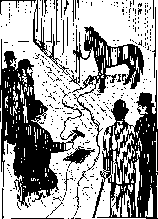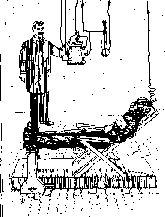Saturday, December 3, 2011
Abstraknya Pikiranku
Menulis rasanya capek hari ini. Berat untuk kembali kemasa lalu, dimana aku dapat mendengar keceriaan hatiku. Hanya kemarin yang dapat mengerti imajinasiku hari ini. Beruntunglah masa kecilku dengan keluargaku yang penuh cinta kasih padaku. Surga untuk masa mudaku, disaat beban ditinju rata bersama dalam hangatnya kesetia-kawanan sahabat yang kini sibuk mencari uang. Masaku sekarang kunjung muram, hanya Beliau Yang Berkekuatan Tanpa Batas yang dapat menjemputku kedepan pintu gerbang kemerdekaan seperti layaknya undang-undang dasar 1945. Dua diantara lima, satu begitu dekat namun membawaku dalam kemandirian dan mengajarkanku hidup penuh derita dimana kita harus berdiri sendiri membebaskan diri dari dukkha dan yang lain terlihat begitu ramah, baik, dikenal dekat oleh saudara kandungku dan membuat pengikutnya berserah diri dan pasrah kepadanya agar mencapai kebahagiaan dengan kehidupan penuh keajaiban. Tidak ada komentar pada hal itu. Aku teguh, bersyukur itu hal yang sulit memang. Mengapa mereka seperti itu? Begitulah adanya hidup, seperti bidak catur yang memakan dan dimakan sesuai permintaan dari pemainnya, dan tak akan pernah seorang bidak catur dapat berkuasa, bebas, dan mampu mengatur hidupnya. Kecil kalian diajarkan untuk pintar, begitu bangganya orang tua saat kau berprestasi, kenyataan berbicara "Hey, Inilah hidup! idealisme minor" Hadapi dengan topengmu, ajaklah kambing hitammu, tusuk!, demi sesuatu hal tidak penting mengesampingkan tujuan, dan klise belaka. Inilah milikku, berjudi layaknya kasino, abu-abu layaknya tempat sampah toilet kantorku. Bagaimana denganmu? maka terjawablah "tidak semua pertanyaan dalam hidup, dapat dijawab oleh internet, hanya Beliau yang dapat menjawabnya. Yang kumengerti, kulakukan yang terbaik dalam hidupku, boomerang balasan untukku. Cepat seperti SSC Ultimate Aero 3, cerdik seperti Frank Abagnale Jr., mahal seperti ide-ide brilian, karena "jangan tiru sikap yang buruk, turuti sifat baiknya, maka kau akan sukses" sepatah nasehat. Pernahkah waktu berhenti? Haha, pernah jawabku. Seru, semua suara kedap didengar, pujian dan kritik terasa damai karena sikap sporadis dalam ingatan, akar dari kebencian sebab tertipu ketelitian. Suasana non-kondusif memojokanku. bau racun senjata dari Natalee sudah tidak tercium, rogue itu kesepian, terperangkap oleh kerja tak seimbang dan nasib notebook yang ter-disarm, terdengar jerit hasrat Killing-Spree, Adrenaline Rush dan Sinister Strike yang menjadi pro dan kontra Azeroth. Kurindu wangi kemenangan, saat jejakku ditancapkan dipuncak Agung, Rinjani dan Mahameru tentunya. Ingin kesenangan rock and roll, akan kujawab "yuk, yuk dan yuk!". Tampaknya berbeda sekarang. Nikmatilah hidup, karena kalian lebih beruntung dariku.
Tuesday, October 11, 2011
305 Useful Windows Run Commands
Addusers - add or list users to/from a csv file
Ac3filter.cpl - opens ac3 filter (if installed)
Access.cpl – accessibility option control
Admintools - administrative tools control
Appwiz.cpl - add/remove programs
Arp - address resolution protocol
Assoc - change file extension associations
Associat - one step file association
At - schedule a command to run at a later time
Attrib - change file attributes
Bootcfg - edit windows boot settings
Browstat - et domain, browser and pdc info
Cacls - change file permissions
Calc - calculator
Call - call one batch program from another
Cd - change directory – move to a specific folder
Certmgr.msc – certificate manager
Change - change terminal server session properties
Charmap - character map
Chkdsk - check disk & check and repair disk problems
Chkntfs - check the ntfs file system
Choice - accept keyboard input to a batch file
Ciadv.msc – indexing service
Cipher - encrypt or decrypt files/folders
Cleanmgr - automated cleanup of temp files, recycle bin
Clearmem - clear memory leaks
Cliconfg - sql client configuration
Clip - copy stdin to the windows clipboard.
Clipbrd - clipboard viewer
Cls - clear the screen
Cluster - windows clustering
Cmd - command prompt
Color - change colors of the cmd window
Command – opens command prompt
Comp - compare the contents of two files or sets of files
Compact - compress files or folders on an ntfs partition
Compmgmt.msc - computer management
Compress - compress individual files on an ntfs partition
Con2prt - connect or disconnect a printer
Control admintools – amdinistrative tools
Control color - display properties (w/appearance tab preselected)
Control desktop - display properties & desktop properties
Control folders - folders properties
Control fonts – fonts properties
Control keyboard - keyboard properties
Control mouse - mouse properties
Control netconnections – network connections
Control printers – printer and fax options
Control schedtasks -schedualed tasks
Control userpassword2 – user accounts
Convert - convert a fat drive to ntfs.
Copy - copy one or more files to another location
Csccmd - client-side caching (offline files)
Csvde - import or export active directory data
Date - display or set the date
Dcomcnfg - dcom configuration utility & component services
Ddeshare - dde shares
Defrag - defragment hard drive
Del - delete one or more files
Delprof - delete nt user profiles
Deltree - delete a folder and all subfolders
Desk.cpl – display properties control
Devcon - device manager command line utility
Devmgmt.msc - device manager
Dfrg.msc - disk defragment
Dir - display a list of files and folders
Directx.cpl - direct x control panel (if installed)
Diruse - display disk usage
Diskcomp - compare the contents of two floppy disks
Diskcopy - copy the contents of one floppy disk to another
Diskmgmt.msc - disk management
Diskpart - disk partition manager
Dnsstat - dns statistics
Doskey - edit command line, recall commands, and create macros
Drwtsn32 - dr. Watson system troubleshooting utility
Dsadd - add user (computer, group..) To active directory
Dsmod - modify user (computer, group..) In active directory
Dsquery - list items in active directory
Dxdiag - direct x troubleshooter
Echo - display message on screen
Endlocal - end localisation of environment changes in a batch file
Erase - delete one or more files
Eudcedit - private character editor
Eventvwr.msc - event viewer
Exit - quit the cmd shell
Expand - uncompress files
Explorer – explorer
Extract - uncompress cab files
Fc - compare two files
Fdisk - disk format and partition
Find - search for a text string in a file
Findfast.cpl – findfast control
Findstr - search for strings in files
Firewall.cpl - windows firewall
Folders – folders properties
Fonts - fonts folder
For - loop command: all options files, directory, list
For /f - loop command: against a set of files or the results of any command
Forfiles - batch process multiple files
Format - format a disk
Freecell - free cell card game
Freedisk - check free disk space (in bytes)
Fsmgmt.msc - shared folders
Fsquirt - bluetooth transfer wizard
Fsutil - file and volume utilities
Ftp - file transfer protocol
Ftype - display or modify file types used in file extension associations
Global - display membership of global groups
Goto - direct a batch program to jump to a labelled line
Gpedit.msc - group policy editor (xp prof)
Hdwwiz.cpl - add hardware wizard
Help - online help
Hfnetchk - network security hotfix checker
Iexpress - iexpress wizard
If - conditionally perform a command
Ifmember - is the current user in an nt workgroup
Inetcpl.cpl – internet properties control
Intl.cpl – regional and language options
Ipconfig - configure ip
Ipconfig /all - ip configuration (display connection configuration)
Ipconfig /displaydns - ip configuration (display dns cache contents)
Ipconfig /flushdns - ip configuration (delete dns cache contents)
Ipconfig /registerdns - ip configuration (refreshes dhcp & re-registers dns)
Ipconfig /release - ip configuration (release all connections)
Ipconfig /renew - ip configuration (renew all connections)
Ipconfig /setclassid - ip configuration (modifies dhcp class id)
Ipconfig /showclassid - ip configuration (display dhcp class id)
Javaws - java control panel (if installed)
Joy.cpl – game controlloers control
Jpicpl32.cpl - java control panel (if installed)
Kill - remove a program from memory
Label - edit a disk label
Local - display membership of local groups
Logevent - write text to the nt event viewer.
Logoff - log a user off, logs you out of windows
Logtime - log the date and time in a file
Lusrmgr.msc - local users and groups
Magnify - windows magnifier
Mailto: - opens default email client
Main.cpl – mouse properties control
Mapisend - send email from the command line
Md - create new folders
Mem - display memory usage
Mklink - create a symbolic link (linkd)
Mmsys.cpl – multimedia (sounds and audio ) properties control
Mode - configure a system device
More - display output, one screen at a time
Mountvol - manage a volume mount point
Move - move files from one folder to another
Moveuser - move a user from one domain to another
Msconfig - system configuration utility
Msg - send a message
Mshearts - hearts card game
Msiexec - microsoft windows installer
Msimn - letterbox
Msinfo - windows nt diagnostics
Msinfo32 - system infomation
Mstsc - terminal server connection (remote desktop protocol)
Munge - find and replace text within file(s)
Nbtstat - display networking statistics (netbios over tcp/ip)
Ncpa.cpl - network connections
Netconnections - network connections control
Netdom - domain manager
Netsetup.cpl - network setup wizard
Netsh - configure network protocols
Netstat - display networking statistics (tcp/ip)
Netsvc - command-line service controller
Notepad - notepad
Now - display the current date and time
Nslookup - name server lookup
Ntbackup - backup folders to tape
Ntmsoprq.msc - removable storage operator requests
Ntrights - edit user account rights
Nusrmgr.cpl - user account management
Nvtuicpl.cpl - nview desktop manager(if installed)
Odbccp32.cpl - odbc data source administrator
Osk - on screen keyboard
Packager - object packager
Password.cpl – password properties control
Path - display or set a search path for executable files
Pathping - trace route plus network latency and packet loss
Pause - suspend processing of a batch file and display a message
Perfmon.msc - performance monitor
Perms - show permissions for a user
Ping - test a network connection
Popd - restore the previous value of the current directory saved by pushd
Portqry - display the status of ports and services
Powercfg.cpl – power options properties control
Prefetch – the thing windows prepairs
Print - print a text file
Printers - printers folder
Prncnfg - display, configure or rename a printer
Prnmngr - add, delete, list printers set the default printer
Prompt - change the command prompt
Psexec - execute process remotely
Psfile - show files opened remotely
Psgetsid - display the sid of a computer or a user
Psinfo - list information about a system
Pskill - kill processes by name or process id
Pslist - list detailed information about processes
Psloggedon - who’s logged on (locally or via resource sharing)
Psloglist - event log records
Pspasswd - change account password
Psservice - view and control services
Psshutdown - shutdown or reboot a computer
Pssuspend - suspend processes
Pushd - save and then change the current directory
Qgrep - search file(s) for lines that match a given pattern.
Quicktime.cpl - quicktime (if installed)
Rasdial - manage ras connections
Rasphone - manage ras connections
Rd - delete folder(s)
Rdisk - create a recovery disk
Recover - recover a damaged file from a defective disk.
Reg - registry: read, set, export, delete keys and values
Regedit - import or export registry settings
Regedit32 – registry editor
Regini - change registry permissions
Regsvr32 - register or unregister a dll
Rem - record comments (remarks) in a batch file
Ren - rename a file or files.
Replace - replace or update one file with another
Rmtshare - share a folder or a printer
Robocopy - robust file and folder copy
Route - manipulate network routing tables
Rsop.msc - resultant set of policy (xp prof)
Runas - execute a program under a different user account
Rundll32 - run a dll command (add/remove print connections)
Sc - service control
Schedtasks - scheduled tasks control
Schtasks - create or edit scheduled tasks
Sclist - display nt services
Scriptit - control gui applications
Secpol.msc - local security settings
Services.msc – various services
Set - display, set, or remove environment variables
Setlocal - control the visibility of environment variables
Setx - set environment variables permanently
Sfc – system file checker utility
Sfc /cachesize=x - system file checker utility (set cache size to size x)
Sfc /purgecache - system file checker utility (purge file cache)
Sfc /revert - system file checker utility (return to default setting)
Sfc /scanboot - system file checker utility (scan on every boot)
Sfc /scannow - system file checker utility (scan immediately)
Sfc /scanonce - system file checker utility (scan once at next boot)
Share - list or edit a file share or print share
Shift - shift the position of replaceable parameters in a batch file
Shortcut - create a windows shortcut (.lnk file)
Showgrps - list the nt workgroups a user has joined
Showmbrs - list the users who are members of a workgroup
Shutdown - shutdown the computer
Sigverif - file signature verification tool
Sleep - wait for x seconds
Soon - schedule a command to run in the near future
Sort - sort input
Spider - spider solitare card game
Start - start a separate window to run a specified program or command
Sticpl.cpl -scanner and camera control
Su - switch user
Subinacl - edit file and folder permissions, ownership and domain
Subst - associate a path with a drive letter
Sysdm.cpl- system properties control
Sysedit - system configuration editor
Syskey - windows system security tool
Systeminfo - list system configuration
Tasklist - list running applications and services
Taskmgr - task manager
Telephon.cpl - phone and modem options
Telnet - telnet client
Time - display or set the system time
Timedate.cpl – date/time properties control
Timeout - delay processing of a batch file
Title - set the window title for a cmd.exe session
Tlephon.cpl -telephone and moden options
Touch - change file timestamps
Tourstart - windows xp tour wizard
Tracert - trace route to a remote host
Tree - graphical display of folder structure
Type - display the contents of a text file
Usrstat - list domain usernames and last login
Utilman - utility manager
Ver - display version information
Verifier - driver verifier & utility verifier
Verify - verify that files have been saved
Vol - display a disk label
Waaucpl.cpl – automatic updates
Wab - windows address book
Wabmig - windows address book (adding something)
Where - locate and display files in a directory tree
Whoami - output the current username and domain
Win.ini - windows loading information(also system.ini)
Winchat - microsoft chat
Windiff - compare the contents of two files or sets of files
Winmine - minesweeper game
Winmsd - windows system diagnostics
Winmsdp - windows system diagnostics ii
Winver - shows current version of windows
Wmic - wmi commands
Wmimgmt.msc - windows management infrastructure
Write - wordpad
Wscui.cpl - security center
Wuaucpl.cpl - automatic updates
Wupdmgr - windows update launches
Xcacls - change file permissions
Xcopy - copy files and folders
Monday, July 18, 2011
Keponakanku masuk Sekolah Dasar
Tak terasa waktu begitu cepat bergulir, Anak dari kakak pertamaku, Evan Tobias Tanoni sudah masuk ke sekolah dasar. Melihat fotonya, seperti kembali ke masa lalu saat aku menginjak sekolah dasar dahulu. Begitu cepat, seperti mengedipkan mata saja. So, Life is short, Enjoy your Life :)
Tuesday, July 12, 2011
Microsoft Windows 8 and Windows 7
8 Microsoft to Windows probably will not be available next year. But based on what so far we know of these windows; The operating system can be much better than Windows 7
Perhaps no company more influential in the field of Microsoft desktop operating system not found. The software giant, the operating system market across the world and has proven to have any Windows version that is capable of with a lot of changes compared to previous versions of his offer. The nothing that is not Microsoft's operating systems market space well knows and knows that to succeed in this market must be what to do.
Windows 7 Maykrsaft arguably one of the most important versions of Windows operating system on the life. After providing Windows Vista, Microsoft began to grow against market and many sellers, the rules for Down grade to Windows XP computer had tons. Customers also expect that Microsoft had enough of Vista has not been welcomed. In addition, companies no Windows Vista did not count. Well all this is bad.
With Windows 7, Microsoft was able to fix Vista well. In fact, this version of the Vista operating system that would be. And now Microsoft has confirmed that Windows 7 fastest selling has had on Windows. It is clear that Windows users also use that now, at least most are happy with XP.
However the windows in the corner just eight scenes stands; rumors surrounding Microsoft's operating system and its features, rotate. Although little information currently available operating system, but one thing certainly can be said: the 8th of 7 would be better. But why?
1. Windows 8, based on a good operating system, is improved:
8 a large Windows update will not be considered. Instead, the improved version of the operating system of Windows 7 will be. As noted, Windows 7 among consumers and companies customer success is reached. Of the things we know so far about Windows 8, it is clear that Microsoft will not something that is not broken (Windows 7) to right! So probably very similar to Windows 8 Jdsh and many features it does happen. However, that improvement is always provided to customers also will be available in Windows.
2. Security will improve:
With each release of the operating system by Microsoft - or any other company - many security flaws are fixed. This company offers security of Windows XP Service Pack 2, has increased. Windows XP was almost safe. Of course not Pyshynsh generations than rival operating systems! Service Pack Vista were helped to safety. But arguably the most secure version of Windows 7 operating system is. Then where Microsoft always safer Amlsh system worked; expect that Windows 8, the seventh is fully secure.
3. Key compatibility with ARM:
According to the consumer electrical products in recent years, showed a keen interest in ARM; Steve Ballmer, CEO Microsoft announced that the next version of Windows-based devices will support ARM. It is very important. Now that the company wants to build products based on ARM chip, using the opportunity to find the windows. This move not only to Microsoft and retailers will help his colleague, but also probably more options that consumers tend to use Windows; will be given. The opinion of a board game - has won.
4. An application store? Maybe!
It is unlikely that Microsoft to offer an application store; map is drawn. >If this occurs, and despite the so many applications available for Windows is Microsoft may be able in this area even with Apple's Mac version of the Lion to compete. The same operating system with built AppStore will be sold. The future of desktop operating systems, there really good application for a store it will depend. Currently we do not know but if sent in future applications for construction of shop windows to hear; will be glad.
5. Urgent clarification: what is necessary
One of the biggest problems is that on some Windows computers, a lot of time to boot is wasting. According to the latest rumors, Microsoft is working on a solution for Windows that can actually work a little time to prepare. May not seem important, but keep in mind that a wait to boot Windows, how much punishment can be binding.Immediately after boot, something that could become a great possibility.
6. 8 for Windows probably would be more appropriate Tblt
There are several Microsoft operating systems when its ready for deployment is in Tblt knows. But given what the statistics show; time production based on Windows 7 Tblt was low and Android users or IP S. prefer him. Because support for ARM-based device and that Microsoft is definitely more for compatibility with Windows 8 will try Tblt; must await more portable devices based on Windows be next. But how much further the market will determine the character.
7. Saving more energy:
One of the problems that Windows 7 is unable to function effectively in the field of energy savings reach. But according to information leaked from the development of Windows 8 have Maykrvsfat apparently working on energy storage capability that greatly improve.Then wait for more battery life on portable devices that we support this operating system. If this is true; obviously consumers will be happy.
8. What is History Vault?
Windows 8 possibly a new feature called History Vault will. According to rumors, the Apple Time Machine-like feature would be an easy interface for backup on his Mac. S. X; offers. But this option will allow users to Microsoft that their personal files should recover, to amend the old file, and much more work ... Microsoft still has not confirmed this feature. But if a big feature like this, be added to Windows; will be excellent.
9. Better interface:
Windows 7 interface with a more powerful market that it can be quite better than previous generations knew her. The beauty of this feature does lack something.Currently much of Microsoft's next operating system, but probably not said his time Windows 8 will be the same interface. But people are always chasing Microsoft; believe that interface a little more efficient and easier to use. If Microsoft can do this is achieved, up to the expectations of many interfaces will suit. Because the current interface is also much less.
10. Microsoft Drssh learned:
Separate from the operating system, Windows 8 likely will be better than Windows 7. It also one reason: Microsoft Windows Vista will not fail to repeat. Microsoft's latest operating system before the seventh, this company was nothing less than a nightmare. 7 for Microsoft's success was too proud to work in Vista but ruined. The result, a few years were painful for the company. Microsoft also lack confidence in buyers and sellers and investors faced Gzaransh. So we expect that these companies do special to do with Windows 8. Meanwhile, the company except to achieve a better operating system, there would be another choice.
Source
Tuesday, June 28, 2011
FREE Listrik & FREE Energy untuk Semua Orang
Saya kaget ketika mendengar Pak Andre, rekan kerja saya berkata "seharusnya listrik bisa gratis lho!", "wew"!. Kita mengangkat tema pembicaraan tentang "Tesla". Nama apa itu? Mungkin bagi sebagian orang, nama itu sangat asing. Ini dia Nikola Tesla (klik disini). Setelah saya telusuri, mungkin kalian juga ingin tahu tentang listrik gratis dan free energy. Untuk itu, silahkan baca sendiri tentang cerita dibawah ini.
Jadi, bagaimana menurut kalian? silahkan ambil kesimpulan sendiri tentang cerita tadi. Tetapi yang jelas, benar apa kata Bang Iwan Fals "Politik itu Kejam"
The following is a short Tesla bio that I did for school with the topic of "People who have gone against the status quo." -- Thomas SamstagNikola Tesla
The Forgotten Father of TodayOne of the greatest minds of the 19th and 20th centuries, responsible for today's modern world, Nikola Tesla is still virtually unknown to today's textbooks, teachers, and general public. Thinking back to your high school years and looking through an encyclopedia, who do you remember as the inventor of radio? The name that probably comes to mind is Marconi. And if I asked the same about X-rays, you'd probably say Roentgen. And a vacuum tube amp, probably de Forest. While you're at it, who invented the florescent bulb, neon lights, speedometer, auto ignition system, and the basics behind radar, the electron microscope, and the microwave oven? Chances are you see little, if any, mentions of Tesla. Very few people today have ever even heard of him. The all-around nice guy Thomas Edison made sure of that.
Nikola Tesla was born in Smijlan, Croatia (now Yugoslavia) in 1858. Young Nikola had a great memory and spoke six languages. He spent four years at the Polytechnic Institute at Gratz studying math, physics, and mechanics. The amazing thing about him was that he had a great understanding of electricity (remember that this was at a time when electricity was still at infancy, the electric light bulb hadn't even been invented yet).
Tesla moved to the United States in 1884. When he arrived, he worked as an assistant to Thomas Edison, then in his late 30's. Edison had just invented the electric light bulb, but he needed a system to distribute electricity to houses. He designed a DC (direct current) system, but it had many bugs in it. Edison promised Tesla lots of money in bonuses if he could get the bugs out. Tesla took the challenge and ended up saving Edison over $100,000, which was millions of dollars by today's standards. Edison later refused to keep his promise. Tesla quit not long after that, and Edison spent the rest of his life trying to discredit Tesla (which is the main reason why he is so unknown today).
In 1888, Tesla devised a better system of transmission, the AC (alternating current) system used in houses around the world today. By using Tesla's newly developed transformers, AC could be stepped up and transmitted over long distances through thin wires. Edison's DC couldn't be stepped up, required a large power plant every square mile and thick cables for transmission.
Electricity is useless if it can't do anything, so in 1890, Tesla invented a motor to run on AC, the same type of motor used in every household appliance today. Scientists of the late 1880's were convinced that no motor could work with AC. After all, AC electricity reverses itself 60 times a second, so all previous motors would just rock back and forth 60 times a second. Tesla solved this problem and proved them all wrong.
Word of AC eventually got to George Westinghouse. In 1893, Tesla signed a contract with Westinghouse to get $2.50 per Kilowatt of AC sold. Nikola finally had the money to conduct all of the experiments that he had dreamt of.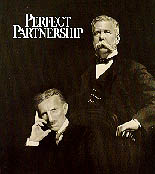
Tesla developed and used florescent bulbs in his lab some 40 years before industry "invented" them. At the World's Fair, Tesla took glass tubes and bent them into famous scientists' names- the first neon signs. Tesla also designed the world's first hydroelectric plant at Niagara Falls in 1895. Tesla also patented the first speedometer for cars in 1916. In fact, Tesla invented all of the things that are listed at the beginning of the paper.
But Edison soon had too much money invested into his DC system, and he tried his best to discredit Tesla by showing that AC was more dangerous than DC. Edison paid local children 25 cents for each stray dog they could bring him. Then he would hold press conferences and electrocute the dogs at public gatherings to frighten people. He claimed that DC could not kill, but in fact, it could. Below is a drawing from 1889 of a horse being electrocuted in Edison's Menlo Park Laboratory.
Edison felt that it was necessary to experiment by killing animals before he could guarantee his electric chair would kill efficiently.
Yes, it was actually Edison who invented the electric chair to frighten people away from Tesla's AC system, as shown in the below drawing from 1890.
But Tesla counteracted by staging his own marketing campaign. At the 1893 World Exposition in Chicago, attended by 21 million, Tesla demonstrated the safety of AC by passing high frequency AC through his body to power light bulbs. He was then able to shoot large lightning bolts into the crowd without harm.
When royalties owed to him by Westinghouse exceeded $1 million, Westinghouse ran into financial trouble. Tesla realized that if he kept his contract, Westinghouse would go out of business, so Tesla took his contract and ripped it up! Instead of becoming the first billionaire, he got $216,600 outright for his patents.
In 1898, Tesla demonstrated the first remote controlled model boat at Madison Square Garden. After all of these technological breakthroughs, Tesla still had not achieved his lifelong dream. All Tesla's life, he had dreamt of free wireless energy and other signals to the world.
In 1900, Tesla was backed with $150,000 from J. P. Morgan. Tesla began construction of "Wireless Broadcasting System" tower on Long Island, New York. Tesla intended to use it to link the world's telephone and telegraph and to transmit pictures, stock reports, and weather information.
When Morgan found out that it meant FREE energy, he cut Tesla's funding. There is still a lot of controversy to what happened to Tesla's original tower. One story says that the government tore it down during World War I for fear that the German U-boat spies would use the tower as landmark to navigate by. Another story says that Tesla ran into financial trouble and sold the tower for scrap to pay off creditors.
The world thought that Tesla was crazy. Transmission of voice and pictures was unheard of in that time. What they didn't know is that he had already demonstrated the principals behind radio nearly ten years before Marconi's supposed invention. In 1943, the year that Tesla died, the Supreme Court ruled that Marconi's patents invalid due to Tesla's previous descriptions, but yet most textbooks and encyclopedias credit Marconi.
The Press started to exaggerate Tesla's claims. Tesla reported that he received radio signals from Mars and Venus. Today we know that these were really signals from distant pulsing stars.
In his Manhattan lab, Tesla made Earth into and electric tuning fork. He made a steam driven oscillator vibrate at the frequency of the ground beneath him. The result was a small earthquake in the surrounding city blocks. It was here that he contended that in theory, he could do the same to even split the earth in two. He accurately determined the resonant frequency of Earth almost 60 years before science could confirm it.
In his Colorado Springs, Colorado lab, in 1899, Tesla made what he thought was his biggest discovery ever-- terrestrial stationary waves. He sent waves of energy through Earth that bounced back to the source. When they came back, he added more electricity to it. He lighted 200 lamps without wires from a distance of 25 miles and created the biggest man-made lightning bolt ever, 130ft. long! That's a world record still unbroken. Strange electrical things happened near that lab. People would walk near the lab, and sparks would jump up from the ground to their feet One boy took a screwdriver, held it near a fire hydrant, and drew a four inch electrical spark from the hydrant. Sometimes the grass around his lab would glow with an eerie blue corona, St. Elmo's Fire. What they didn't know was this was small stuff. The man in the lab was merely tuning up his apparatus. Unfortunately, he blew out some of the power plant's equipment and was never able to repeat his experiment.
At the beginning of World War I, the government desperately searched for a way to detect German submarines. The government put Thomas Edison in charge of the search for a good method. Tesla proposed the use of energy waves - what we know today as radar - to detect these ships. Edison rejected Tesla's idea as ludicrous and the world had to wait another 25 years until it was invented.
What was his reward for a lifetime of creativity? The prized (to everyone but Tesla) Edison Medal! A real slap in the face after all the verbal abuse Tesla took from Edison.
Lacking capital, he was forced to place his untested theories into countless notebooks. The man who invented the modern world died nearly penniless at age 86 on January 7, 1943. More than two thousand people attended his funeral. In his lifetime, Tesla received over 800 different patents. He probably would have exceeded Edison's record number if he wasn't always broke - he could afford very few patent applications during the last thirty years of his life.
Unlike Edison, Tesla was an original thinker whose ideas typically had no precedent in science. Unfortunately, the world does not financially reward people of Tesla's originality. We only award those that take these concepts and turn them into a new, useful product.
Scientists today continue to scour through his notes. Many of his far-flung theories are just now being proven by our top scientists. For example, the Tesla bladeless disk turbine engine that he designed, when coupled with modern materials, is proving to be among the most efficient motors ever designed. His 1901 patented experiments with cryogenic liquids and electricity provide the foundation for modern superconductors. He talked about experiments that suggested particles with fractional charges of an electron - something that scientists in 1977 finally discovered - quarks!
Tesla was one of the world's most original and greatest inventors and thinkers, but because he was so original and out of his time, his genius was mistaken for insanity and science fiction. Maybe next time, the world will recognize a true genius when it comes around.
Thursday, April 28, 2011
It's journey not destination
You know some famous guy once said "to travel is better than to arrive". And I wasn't know like, what? maybe because I used to think that there is only one path to take to what you gonna be in life; but if you choose that one path, it doesn't mean you have to ban the other ones. I realize it, if I see what happen along the way, that counts; to stumbles, to falling and a friendship. It's journey not destination. I trust that the future will work so fine like it suppose to.
Sunday, April 24, 2011
Annotated Azeroth
 |
| Rook's Azeroth, Annotated |
Three years after making this, two expansions later, this map is SO wrong and I get that. Long overdue for a new one to be drummed up and I might! We'll see, we'll see. -2010Credits & Full Quote by Pickwick
This thing is 3000 pixels wide. You cannot read the notations at this size, so if you actually care what any of it says, you're gonna want to view it at full. (Nothing you don't already know if you play WoW, just in my handwriting with the occasional "here there be dragons.")
First thing's first, I didn't draw the continents, I only manipulated the hell out of them. My own crinkled paper stock, with Kuschelirmel_Stock's Splat! and Grunge brushes. The map belongs to Blizzard, full stop. WoW, too.
Anyway, I thought it would be neat to "see" what the map Panderbrook has been using for the past forever looks like. You know, it's the same map, every time you hit the M key, it's GOTTA look beat to hell by now. And Lo. It is.
And hey if anyone wants to use the 1024 preview as a desktop wallpaper, I'm fine with that. It's fun. I'd do it myself if I wasn't running uberwidescreenofdoom.
Photoshop, 2007
Edited to Add: My husband just asked, "Does she have a map of Outland?"
...Damnit!
Well I guess I know what I'm doing next. =/
This is your LIFE
Do what you LOVE, and DO IT often. If you don't like something, CHANGE IT. If you don't like your job, QUIT. If you don't have enough time, STOP watching TV. If you are looking for the love of your life, STOP; They will be waiting for you when you start doing thing you love. Stop over analyzing, Life is SIMPLE. All emotion are beautiful. When you eat, APPRECIATE every last bite. Open your mind, arms and heart to new things and people, we are UNITED in our DIFFERENCES. Ask the next person you see what their passion is, and share your inspiring DREAM with them. Travel often; Getting LOST will help you find yourself. Some opportunities only come once, SEIZE them. Life is about the people you meet, and the things you create with them so go out and START creating. Live your DREAM, and wear your PASSION. Life is SHORT.This is your LIFE.
Friday, April 1, 2011
Cin(T)a
PRODUKSI
Moonbeam Creation
Sembilan Matahari Film
PRODUSER
M.Adi Panuntun
M.Budi Sasono
EXECUTIVE PRODUSER
Roland Samosir
Kathleen Lee
DIRECTOR
Sammaria Simanjuntak
PEMAIN
Sunny Soon
Saira Jihan
Cin(T)a Sebuah film yang digarap komunitas indie. Menyentuh persoalan yang cukup sensitif, namun dikemas secara humanis. Menyuarakan toleransi dan perdamaian yang indah, mengambil tema yang lumayan kontroversial yaitu tentang percintaan beda agama yang sampai sekarang masih menjadi hal yang tabu untuk dibicarakan di Indonesia.
Bandung, Agustus 2000. Cina (Sunny Soon), adalah mahasiswa baru 18 tahun beretnis Batak Cina. Cina (Sunny Soon) berhasil masuk sebagai mahasiswa jurusan Aritektur di salah satu Perguruan Tinggi Negeri di Bandung. Kehidupan ekonomi keluarganya kurang dari cukup sehingga memaksanya untuk berusaha mencari pekerjaan sampingan sebagai pegawai refleksi di Healthy Spa dan mendaftarkan beasiswa untuk menambah uang sakunya. Sesuai dengan namanya, Cina berasal dari suku tionghoa yang tinggal di daerah Sumatera Utara. Dia bercita-cita untuk menjadi seorang Gubernur Tapanuli ketika kelak Tapanuli berdiri sendiri menjadi sebuah provinsi. Cina tumbuh menjadi seorang remaja yang lugu karena tidak pernah mengalami kegagalan, tapi ia yakin bisa mewujudkan impiannya dengan modal tekad yang kuat. Selama menjalani orientasi mahasiswa baru, Cina bertemu dengan seorang wanita cantik yang berprofesi sebagai bintang film dan sekaligus seniornya di kampus. Dialah Annisa.
Annisa (Saira Jihan), mahasiswi muslimah 24 tahun beretnis Jawa yang kuliahnya terhambat oleh kariernya di industri perfilman. Ketenaran dan kecantikan membuatnya kesepian, sehingga ia bersahabat dengan jari bermuka sedih. Hingga satu hari ketika ada jari lain datang sehingga Annisa tidak lagi kesepian. Tuhan adalah karakter yang paling tidak bisa ditebak. Setiap orang mencoba untuk mendeskripsikan-Nya. Setiap orang merasa mereka mengenal-Nya. Setiap kesenian mencoba untuk menggambarkan-Nya, tapi tidak ada yang benar-benar seperti-Nya. Tuhan mencintai Cina dan Annisa, tapi Cina dan Annisa tidak dapat saling mencintai karena mereka menyebut Tuhan dengan nama yang berbeda.
Sammaria, mencoba menghadirkan warna Indonesia dengan menyisipkan simbol-simbol yang berkaitan dengan nasionalisme dalam filmnya. Lihatlah, ada bendera Indonesia, Burung Garuda yang merupakan lambang Negara Indonesia, ciri kebudayaannya Indonesia lainnya seperti boneka wayang dan adat istiadat pre-wedding suku Jawa yang digambarkan pada saat Annisa melakukan prosesi mandi kembang sebelum menikah. selain itu film ini pun dikemas secara kreatif di mana beberapa scene testimoni dari beberapa pasangan suami istri yang berbeda agama yang menjelaskan keharmonisan mereka walaupun hidup dengan memegang keyakinan masing-masing.
Dalam pengemasannya, Sammaria menggunakan dua konsep sinematorafi. Pertama, mengingat keberadaan Tuhan sangat subjektif pada setiap orang, Sammaria meletakkan penonton pada ‘sudut pandang Tuhan’. Huruf T yang terselip di antara kata Cin(T)a, yang jadi judul film, merujuk pada Tuhan. Reaksi penonton pada film mencerminkan persepsi penonton itu sendiri tentang Tuhan. Kedua, Sammaria menggunakan konsep ‘dunia hanya milik berdua, yang lain di off-frame’. Karena ketika kita jatuh cinta, dunia serasa milik berdua. Ini terlihat dari awal hingg akhir, peran dan dialog hanya dilakukan oleh Cina (Sunny Soon) dan Annisa (Saira Jihan), walaupun ada juga dialog dari pemeran lain tetapi mereka tidak diperlihatkan atau ada suara tapi tak diperlihatkan wajahnya.
Sammaria mampu membawa pesan damai, ketimbang memperdebatkan konflik horizontal yang tak pernah berujung, ia berhasil membangun sebuah pesan perdamaian, yang selama ini diidam-idamkan. Ia mengharapkan, dengan film ini, segala konflik horizontal dan perbedaan agama di Indonesia dapat diselesaikan dengan tenang dan damai, bukannya dengan kekerasan sehingga bisa didiskusikan dengan baik.
Ternyata, meski film cin(T)a digarap oleh komunitas indie, namun kehadirannya sempat mendapat apresiasi di sejumlah kalangan masyarakat Inggris. Film ini sempat diputar di National Film Theater-British, Film Institute London pada 29 Mei 2009 lalu, dan berkeliling ke beberapa kampus di Inggris. Di Indonesia, cin(T)a juga sempat ditayangkan pada Jogja-Netpac Asian Film Festival 2009 dan menjadi film penutup Indonesia Film Festival 2009 di Melbourne, Australia. Film ini sudah ditayangkan di Blitmegaplex sejak 19 Agustus 2009.
Berikut ini trailer dari film tersebut:
Link Download Film
(For Download, you must wait and click "Skip Ads")
High Quality (Disc1 & Disc2)
Medium Quality
Low Quality
Berikut ini filmnya: (Nonton langsung dari youtube)
Berikut ini Behind the scene film tersebut:
Moonbeam Creation
Sembilan Matahari Film
PRODUSER
M.Adi Panuntun
M.Budi Sasono
EXECUTIVE PRODUSER
Roland Samosir
Kathleen Lee
DIRECTOR
Sammaria Simanjuntak
PEMAIN
Sunny Soon
Saira Jihan
Cin(T)a Sebuah film yang digarap komunitas indie. Menyentuh persoalan yang cukup sensitif, namun dikemas secara humanis. Menyuarakan toleransi dan perdamaian yang indah, mengambil tema yang lumayan kontroversial yaitu tentang percintaan beda agama yang sampai sekarang masih menjadi hal yang tabu untuk dibicarakan di Indonesia.
Bandung, Agustus 2000. Cina (Sunny Soon), adalah mahasiswa baru 18 tahun beretnis Batak Cina. Cina (Sunny Soon) berhasil masuk sebagai mahasiswa jurusan Aritektur di salah satu Perguruan Tinggi Negeri di Bandung. Kehidupan ekonomi keluarganya kurang dari cukup sehingga memaksanya untuk berusaha mencari pekerjaan sampingan sebagai pegawai refleksi di Healthy Spa dan mendaftarkan beasiswa untuk menambah uang sakunya. Sesuai dengan namanya, Cina berasal dari suku tionghoa yang tinggal di daerah Sumatera Utara. Dia bercita-cita untuk menjadi seorang Gubernur Tapanuli ketika kelak Tapanuli berdiri sendiri menjadi sebuah provinsi. Cina tumbuh menjadi seorang remaja yang lugu karena tidak pernah mengalami kegagalan, tapi ia yakin bisa mewujudkan impiannya dengan modal tekad yang kuat. Selama menjalani orientasi mahasiswa baru, Cina bertemu dengan seorang wanita cantik yang berprofesi sebagai bintang film dan sekaligus seniornya di kampus. Dialah Annisa.
Annisa (Saira Jihan), mahasiswi muslimah 24 tahun beretnis Jawa yang kuliahnya terhambat oleh kariernya di industri perfilman. Ketenaran dan kecantikan membuatnya kesepian, sehingga ia bersahabat dengan jari bermuka sedih. Hingga satu hari ketika ada jari lain datang sehingga Annisa tidak lagi kesepian. Tuhan adalah karakter yang paling tidak bisa ditebak. Setiap orang mencoba untuk mendeskripsikan-Nya. Setiap orang merasa mereka mengenal-Nya. Setiap kesenian mencoba untuk menggambarkan-Nya, tapi tidak ada yang benar-benar seperti-Nya. Tuhan mencintai Cina dan Annisa, tapi Cina dan Annisa tidak dapat saling mencintai karena mereka menyebut Tuhan dengan nama yang berbeda.
Sammaria, mencoba menghadirkan warna Indonesia dengan menyisipkan simbol-simbol yang berkaitan dengan nasionalisme dalam filmnya. Lihatlah, ada bendera Indonesia, Burung Garuda yang merupakan lambang Negara Indonesia, ciri kebudayaannya Indonesia lainnya seperti boneka wayang dan adat istiadat pre-wedding suku Jawa yang digambarkan pada saat Annisa melakukan prosesi mandi kembang sebelum menikah. selain itu film ini pun dikemas secara kreatif di mana beberapa scene testimoni dari beberapa pasangan suami istri yang berbeda agama yang menjelaskan keharmonisan mereka walaupun hidup dengan memegang keyakinan masing-masing.
Dalam pengemasannya, Sammaria menggunakan dua konsep sinematorafi. Pertama, mengingat keberadaan Tuhan sangat subjektif pada setiap orang, Sammaria meletakkan penonton pada ‘sudut pandang Tuhan’. Huruf T yang terselip di antara kata Cin(T)a, yang jadi judul film, merujuk pada Tuhan. Reaksi penonton pada film mencerminkan persepsi penonton itu sendiri tentang Tuhan. Kedua, Sammaria menggunakan konsep ‘dunia hanya milik berdua, yang lain di off-frame’. Karena ketika kita jatuh cinta, dunia serasa milik berdua. Ini terlihat dari awal hingg akhir, peran dan dialog hanya dilakukan oleh Cina (Sunny Soon) dan Annisa (Saira Jihan), walaupun ada juga dialog dari pemeran lain tetapi mereka tidak diperlihatkan atau ada suara tapi tak diperlihatkan wajahnya.
Sammaria mampu membawa pesan damai, ketimbang memperdebatkan konflik horizontal yang tak pernah berujung, ia berhasil membangun sebuah pesan perdamaian, yang selama ini diidam-idamkan. Ia mengharapkan, dengan film ini, segala konflik horizontal dan perbedaan agama di Indonesia dapat diselesaikan dengan tenang dan damai, bukannya dengan kekerasan sehingga bisa didiskusikan dengan baik.
Ternyata, meski film cin(T)a digarap oleh komunitas indie, namun kehadirannya sempat mendapat apresiasi di sejumlah kalangan masyarakat Inggris. Film ini sempat diputar di National Film Theater-British, Film Institute London pada 29 Mei 2009 lalu, dan berkeliling ke beberapa kampus di Inggris. Di Indonesia, cin(T)a juga sempat ditayangkan pada Jogja-Netpac Asian Film Festival 2009 dan menjadi film penutup Indonesia Film Festival 2009 di Melbourne, Australia. Film ini sudah ditayangkan di Blitmegaplex sejak 19 Agustus 2009.
Berikut ini trailer dari film tersebut:
Link Download Film
(For Download, you must wait and click "Skip Ads")
High Quality (Disc1 & Disc2)
Medium Quality
Low Quality
Berikut ini filmnya: (Nonton langsung dari youtube)
Berikut ini Behind the scene film tersebut:
"Why do You create us differently,
if You only want to be worshipped in one way?"
Tuesday, March 22, 2011
Retweet @alnisahumaira tentang nasehat
 Khairunisa Alhumaira
Khairunisa Alhumaira @alnisahumaira:
Deuh, ngantuk !
- Hargailah hidupmu setiap detiknya mulai saat ini
- Kalian beruntung, ketika orang tua atau kalian sendiri tidak diwajibkan untuk mencari nafkah pada hampir tengah malam ini
- Ayah dan ibu mereka tanpa lelah mencari sesuap nasi demi anak2 mereka
- Dan anak-anak mereka dengan berbesar hati membantu orang tua mereka untuk meringankan beban
- Kenegatifan dunia malam hari sirna dengan setitik impian. rasa takut, rasa kantuk, rasa dingin semua sirna begitu saja
- Berbeda jauh dengan saya yang amat sangat beruntung, duduk didepan komputer, atau memegang handphone bermain dunia maya
- entah beruntung entah terlena
- Setidaknya saya merasakan apa yang mereka rasakan pada malam hari ini
- Dan kembali saya memenuhi buku ini dengan tinta pengalaman, yang tidak akan pernah semua orang rasakan
- Setiap detikmu itu berharga, petiklah pelajaran dari setiap detik nafasmu, niscaya, kamu tidak akan merasa sia-sia atau disia-siakan didunia ini
Sunday, March 20, 2011
Golden Boy
Golden Boy (ゴールデンボーイ, Gōruden Bōi?) is a Japanese manga series by Tatsuya Egawa about a 25-year-old freeter, pervert, and "travelling student" named Kintaro Oe (大江錦太郎 Ōe Kintarō). The manga was originally serialized in Shueisha's Super Jump starting in 1992, with the first collected volume released the following year. Parts of the manga were adapted into a six episode OVA series produced by Shueisha and KSS in 1995, which was subsequently released through ADV Films in North America in December 1996. ADV's license of the series expired in 2007, however, and in November 2007, Media Blasters acquired the license to it. Media Blasters has confirmed that the dub produced by ADV was kept.
Kintaro, despite having met the requirements for a law degree, left Tokyo University without graduating. Golden Boy depicts his living the life of a free spirit, roaming Japan from town to town, job to job. During his travels, Kintaro meets several women whose lives he dramatically changes, despite poor first impressions. He constantly observes and studies the people and events around him, recording his findings in a notebook he carries on his belt.
Golden Boys Manga
Volume 1
(June 1993)
Episode 1
Episode 2
Episode 3
Episode 4
Episode 5
Episode 6
Volume 2
(December 1993)
Episode 1
Episode 2
Episode 3
Episode 4
Episode 5
Episode 6
Episode 7
Episode 8
Episode 9
Volume 3
(May 1994)
Episode 1
Episode 2
Episode 3
Episode 4
Episode 5
Episode 6
Episode 7
Episode 8
Episode 9
Episode 10
Episode 11
Volume 4
(December 1994)
Episode 1
Episode 2
Episode 3
Episode 4
Episode 5
Episode 6
Episode 7
Episode 8
Episode 9
Episode 10
Episode 11
Episode 12
Volume 5
(June 1995)
Episode 1
Episode 2
Episode 3
Episode 4
Episode 5
Episode 6
Episode 7
Episode 8
Episode 9
Episode 10
Episode 11
Volume 6
(December 1995)
Episode 1
Episode 2
Episode 3
Episode 4
Episode 5
Episode 6
Episode 7
Episode 8
Episode 9
Episode 10
Episode 11
Volume 7
(June 1996)
Episode 1
Episode 2
Episode 3
Episode 4
Episode 5
Episode 6
Episode 7
Episode 8
Episode 9
Episode 10
Episode 11
Volume 8
(December 1996)
Volume 9
(July 1997)
Volume 10
(January 1998)
Golden Boy OVA
Adapted by Shueisha and KSS into an animated OVA, Golden Boy was first released in Japan on VHS and later on laserdisc. Kintaro is voiced by Mitsuo Iwata (and Doug Smith in English). The closing theme is "Study A Go! Go!" by Golden Girls. ADV, its North American distributor, first released the series on six video tapes (English-subtitled and -dubbed versions were sold separately), but its was later released on two DVDs, later being reissued as part of ADV's Essential Anime line. The six episodes (which adapt the first volume of the manga).
Kintaro, despite having met the requirements for a law degree, left Tokyo University without graduating. Golden Boy depicts his living the life of a free spirit, roaming Japan from town to town, job to job. During his travels, Kintaro meets several women whose lives he dramatically changes, despite poor first impressions. He constantly observes and studies the people and events around him, recording his findings in a notebook he carries on his belt.
Golden Boys Manga
Volume 1
(June 1993)
Episode 1
Episode 2
Episode 3
Episode 4
Episode 5
Episode 6
Volume 2
(December 1993)
Episode 1
Episode 2
Episode 3
Episode 4
Episode 5
Episode 6
Episode 7
Episode 8
Episode 9
Volume 3
(May 1994)
Episode 1
Episode 2
Episode 3
Episode 4
Episode 5
Episode 6
Episode 7
Episode 8
Episode 9
Episode 10
Episode 11
Volume 4
(December 1994)
Episode 1
Episode 2
Episode 3
Episode 4
Episode 5
Episode 6
Episode 7
Episode 8
Episode 9
Episode 10
Episode 11
Episode 12
Volume 5
(June 1995)
Episode 1
Episode 2
Episode 3
Episode 4
Episode 5
Episode 6
Episode 7
Episode 8
Episode 9
Episode 10
Episode 11
Volume 6
(December 1995)
Episode 1
Episode 2
Episode 3
Episode 4
Episode 5
Episode 6
Episode 7
Episode 8
Episode 9
Episode 10
Episode 11
Volume 7
(June 1996)
Episode 1
Episode 2
Episode 3
Episode 4
Episode 5
Episode 6
Episode 7
Episode 8
Episode 9
Episode 10
Episode 11
Volume 8
(December 1996)
Volume 9
(July 1997)
Volume 10
(January 1998)
Golden Boy OVA
Adapted by Shueisha and KSS into an animated OVA, Golden Boy was first released in Japan on VHS and later on laserdisc. Kintaro is voiced by Mitsuo Iwata (and Doug Smith in English). The closing theme is "Study A Go! Go!" by Golden Girls. ADV, its North American distributor, first released the series on six video tapes (English-subtitled and -dubbed versions were sold separately), but its was later released on two DVDs, later being reissued as part of ADV's Essential Anime line. The six episodes (which adapt the first volume of the manga).
- "Computer Studies" - Kintaro obtains a janitorial job at an all-woman software firm led by the Ferrari-driving, skimpily-clad Madame President (voiced by Hiromi Tsuru and Tiffany Grant). An electrical accident jeopardizes the firm's future, allowing Kintaro to put his newly acquired programming skills to the test.
- "Temptation of the Maiden" - Working as a campaign staffer for a mayoral candidate, Kintaro is assigned to tutor his boss' attractive teenaged daughter, Naoko Katsuda (voiced by Yuko Minaguchi and Allison Keith), who wants more from him than help with her math homework.
- "Danger! The Virgin's First Love" - A car accident has left the owner of a udon restaurant temporarily handicapped, and Kintaro is helping out and learning the trade. The owner's daughter, Noriko (voiced by Yuri Shiratori and Kim Sevier) has a well-heeled boyfriend, but a series of events leads Kintaro to doubt his sincerity.
- "Swimming in the Sea of Love" - Kintaro has challenged the local swimming coach (and former Olympic athlete) to a race, but he first needs to learn how to swim. While training, however, his situation with the coach, Ayuko Haramizu (voiced by Kikuko Inoue and Sue Ulu) is compromised.
- "B@!!$ to the Wall" - Kintaro becomes a servant in a traditional-style mansion of a wealthy family, but is quickly dismissed. He then challenges the daughter Reiko Tarayama (voiced by Sakiko Tamagawa and Laura Chapman), who abhors men and has a fetish for her motorcycle, to a race.
- "Animation is Fun!"- Chie (voiced by Mika Kanai and Yvonne Aguirre) is a cel-painter at the animation studio where Kintaro works as an errand-boy. Production difficulties ensue, and Kintaro must rely on old friends to pull things through. An animated rendition of Tatsuya Egawa, voiced by the author himself, makes a cameo appearance in this episode.
Friday, March 18, 2011
Free Hotfile Account
Pada browser(mozzila)-> klik Bookmarks - Organize Bookmarks...
Muncul window Library, klik kanan pada Bookmarks Toolbar ato Bookmarks Menu, pilih New Bookmark... isi field2 yang ada
Location:
javascript:hf="http://hotfile.com/";if(location.href.indexOf(":\/\/hotfile.com")==-1){g=confirm("Pastiin%20kalo%20lo%20ada%20di%20page%20Hotfile,%20Click%20OK%20untuk%20direct%20ke%20Hotfile%20sekarang!");if(g)location.href=hf;void(0);}else{c=prompt("Masukkan%20Cookie%20Hotfile","cookie%20hotfile");if(c){r=confirm("Rememeber%20this%20cookie?");d=new%20Date();nd=new%20Date(d.getFullYear()+1,2,11);void(document.cookie="auth="+c+";domain=.hotfile.com;path=/;"+(r?"expires="+nd:""));location.href=hf}void(0)}
 Add. lalu kembali ke browser, buka New Tab. Klik Bookmark yg sudah dibuat tadi. Akan muncul:
Add. lalu kembali ke browser, buka New Tab. Klik Bookmark yg sudah dibuat tadi. Akan muncul:
 OK untuk redirect ke hotfile.com. Klik sekali lagi Bookmark yg sudah dibuat tadi. Sekarang muncul:
OK untuk redirect ke hotfile.com. Klik sekali lagi Bookmark yg sudah dibuat tadi. Sekarang muncul:
 Isi field dengan cookie yang diinginkan. klik tombol OK. Muncul window :
Isi field dengan cookie yang diinginkan. klik tombol OK. Muncul window :
 Klik tombol OK. Setelah itu, halaman web akan di Refresh secara otomatis.
Klik tombol OK. Setelah itu, halaman web akan di Refresh secara otomatis.
FREE COOKIES SORTED BY OLDEST TO NEWEST
FREE COOKIES ACCOUNT SORTED BY OLDEST TO NEWEST
Muncul window Library, klik kanan pada Bookmarks Toolbar ato Bookmarks Menu, pilih New Bookmark... isi field2 yang ada
Location:
javascript:hf="http://hotfile.com/";if(location.href.indexOf(":\/\/hotfile.com")==-1){g=confirm("Pastiin%20kalo%20lo%20ada%20di%20page%20Hotfile,%20Click%20OK%20untuk%20direct%20ke%20Hotfile%20sekarang!");if(g)location.href=hf;void(0);}else{c=prompt("Masukkan%20Cookie%20Hotfile","cookie%20hotfile");if(c){r=confirm("Rememeber%20this%20cookie?");d=new%20Date();nd=new%20Date(d.getFullYear()+1,2,11);void(document.cookie="auth="+c+";domain=.hotfile.com;path=/;"+(r?"expires="+nd:""));location.href=hf}void(0)}




FREE COOKIES SORTED BY OLDEST TO NEWEST
- c6d30e3e1fc45a06988314e512d68170ff1bfa3d79c38c18927c5de76baa8a9f
- 34f0078e67627b036fe8cbfccf548171cd1126128c0f128205b23ac6f395afba
- cb3759ad7c698a0f87dfe869a23b814d7c31e9a37f1842e4e15c584769e38e60
- 195a25be2c2f14d95105d0c30c5a814646feef5e6964550a062247cb495d71b5
- 6c887966cadf654df460952327798171a81a086e85ea7853cc92195d3ed50490
- bcc8a44252d7a7d105b4401cff658174cdc0fc2c0d32f383a109c13ede226657
- 2d37f3607a0cb6a177298a37ee868145f0b4372d7f64822fdf622f35c74aa1dc
- 809a835718420bf3ada08ea7c3c481549a7d83140d83b184b49b3058bed27d64
- 82c8dde35aad8cf0f0b6c0c55eac8148cdd43cc159721b030b10055baf99f3d4
- d106f3ab1c75d188a0b280ed860e816d92a2daf13897c22d22bfdb59987565cb
- 677e6cdad45d2fb7ff7e3f39649d81491e37eb892d513415f1b7985d9660fc75
- b58792f980959eeabb64609224598153d8d98942de3384cd0d8b418f35b248bd
- 5df4101b062d02c963f27b8ce6ea816a101ab66216df0f160fd57aeb411feeb6
- ee102a35a03165319dcf37caa6e8814e46e4fdae2aeb554d0d3bd5fcf1d0f65a
- 5104a4bb9850715dfcafa16c1de5817d54b1b4a5bd6be99586b07ce913d33fbc
- 749c1c9a68b033abaa02a2af4ed5816582aad8995cdd446d4fc4b4106d00dbb5
- 6808ce27683c8dace4a1e57419998166045aeef755daa54ff48c67f1d28844fe
- e99059b6b20514e4d2c0c2642859814306083c684697146da744e03d82da5348
- 5643a45a544f46f33068ed70d10d814964450798795e6c2e6bc0b013913dc5dd
- 94fec01deadf7fa0c72c13bdcc83814ea8d8abf8422fad52b420fa5c4657279c
- 084d3f0d164a8be4a688074f0cda8147ca8f5506bd5ebb19601eba26e9496870
- 4fd542591dbb96686398b2df9b58815ca1628f7cdb7b0db36bb20d5454bb05f6
- 20a5b3bbe25a807c30008587b6a8816d118ffed470e93c77669632cbd2ccd67a
- 745fcffe29b94250b6b36650bb878177b2d75b44343a50176f87857dd93d7101
- ca78f863215585ec24481e3b11c98177e45030c37c67a28afaea598e6a0b7179
- 245958d2e841f550f0d441e87dfc8145e25f955f137fcd0e0a14b5b529d1ada5
- a39229dce491457a2eed110bf2d7814cbe50cead9a273ed373db8bd739460262
- a39229dce491457a2eed110bf2d7814cbe50cead9a273ed373db8bd739460262
- 7e4fc289df57c6429b9429f84aee8173b1180e6e012bf7739aea2aa33bad098e
- 6d44f129ae79661eb1fa8ec69f6f81560f9c001d32f39e62d727b979919ef3ed
- 8bba5ae0c967d74bc55f128c7041816e77c6c783449c387b0e2a0594245de540
- a65bdc1b961aa370f82832fc0d4b817763dc4aa259f4089782d3520428f28c1b
- 24505bf6b294c75179f41ae3b166816ff7ae1a61ed41bf1c2179158e81d04260
- eb1cd54c29f6b4a34cc1917cd19281596a89c5114ada6614084d87fff0d375d5
- 4be53657fa9bdcb8c02924374f3e817a6628fec00c90a453bf1a4996a6adfcb2
- dffe542f308823341c5bc997b0dc81698e0523691f208f37cee79404ec67192f
- 214471351403fae721a5ddf9c2f18177c4bac3982da51f136b42a42c2bf8ab9d
- f40c342cee924c7703616787f904814d264452cf2ab5da8ee3f437ffc68ba44d
- eb1cd54c29f6b4a34cc1917cd19281596a89c5114ada6614084d87fff0d375d5
- 214471351403fae721a5ddf9c2f18177c4bac3982da51f136b42a42c2bf8ab9d
- 4be53657fa9bdcb8c02924374f3e817a6628fec00c90a453bf1a4996a6adfcb2
- 62d39a47425d7f11443e254aec86814a990a56894bdb844dc6fbc39e714e518c
- 5d01a64d9faebf6fd3872e699b338143bab0f25872282fb62b5e884a6a495c5d
- 7b7fbc806203cbce1113173c56be8171834510ee9ef704f5894c82eb1910fb8a
- a65bdc1b961aa370f82832fc0d4b817763dc4aa259f4089782d3520428f28c1b
- d1494dff49780a9276bb3c4082068177a5fe527bfc54476e75ab3b660bb1d8cd
- c0dce6c4e236a6ac3446079977158157bc5ad6d778c1beff11bdebc6a52cc8fb
- 4312525763be01e6f79f532f03de8175ae5e8ba2496614532d883971fc000085
FREE COOKIES ACCOUNT SORTED BY OLDEST TO NEWEST
- Login: torrezno | Pass: 574afr
- Login: Galatasaray-SB | Pass: ufvlqv
- Login: DawnLewa | Pass: hotfile
- Login: mystraveler | Pass: yfsaxe
- Login: mrdevon | Pass: midnight
- Login: poit12 | Pass: jubqjb
- Login: salmmaru | Pass: jens1981
- Login: deyoglitzygirl | Pass: Hunter2Friend4149643901
- Login: beaner77777 | Pass: www.pro-sharing.co.cc
3 Things to Remove From Your Website to Increase Your Visitor Retention
Webmasters have always been trying to add or change their sites to attract more visitors to their site, when it could be just as simple as taking out some things. In this article, we’ve decided to take another approach on how to improve your site by giving you tips on what to remove from your website.
When you add new ideas and actions to a website, websites become more complicated for the visitors of the site. With more complication comes more confusion; lowering the effectiveness of your site in the process. Below we’ve outlined 3 basic things that you could remove from your website so that you have a clearer and more effective website: complicated animations, images, and long pages of text.
Remove these obstacles from your site, webmasters, and you will have a much more effective website for you and your visitors.
1. Complicated Animations – Flash-based animations are bad for both search engine optimization, and complicate the website experience for your visitors. You don’t want to go and distract visitors with your animations when they are actually looking for something specific on your website. Also, adding animations slows down the loading for your website and drive customers away in the process, not to mention affecting your SEO as well. Try taking out the animations from your site. You’ll be amazed by how much it impacts your lead conversions and time-on-site.
2. Images – They say a picture’s worth a thousand words. Images help create a story for your website, and are good tools to support any content that you have. Too many of them, and they’ll slow down the loading of your site, which will affect your search engine ranking in the process. Go through the images on your site, and take out any that don’t help complement the content of your site.
3. Long Pages of Text – There have been plenty of evidence that show Internet users don’t like to scroll to read the information that they need. If you’re putting enough content that it takes several scrolls to reach the bottom of the page, chances are you’ve got too much information or ideas on it. Read through the content that you’ve got, and ask yourself if you have one or many topics on the page. If there is more than one, divide the page content into smaller pages that each has one idea relating to the topic. This way, visitors are able to navigate through your content easier, and search engines are able to understand your site better.
Try these tips out and take your website to new levels. Remember the earlier you start, the more opportunities you have to fine tune your website.
All the Best,
When you add new ideas and actions to a website, websites become more complicated for the visitors of the site. With more complication comes more confusion; lowering the effectiveness of your site in the process. Below we’ve outlined 3 basic things that you could remove from your website so that you have a clearer and more effective website: complicated animations, images, and long pages of text.
Remove these obstacles from your site, webmasters, and you will have a much more effective website for you and your visitors.
1. Complicated Animations – Flash-based animations are bad for both search engine optimization, and complicate the website experience for your visitors. You don’t want to go and distract visitors with your animations when they are actually looking for something specific on your website. Also, adding animations slows down the loading for your website and drive customers away in the process, not to mention affecting your SEO as well. Try taking out the animations from your site. You’ll be amazed by how much it impacts your lead conversions and time-on-site.
2. Images – They say a picture’s worth a thousand words. Images help create a story for your website, and are good tools to support any content that you have. Too many of them, and they’ll slow down the loading of your site, which will affect your search engine ranking in the process. Go through the images on your site, and take out any that don’t help complement the content of your site.
3. Long Pages of Text – There have been plenty of evidence that show Internet users don’t like to scroll to read the information that they need. If you’re putting enough content that it takes several scrolls to reach the bottom of the page, chances are you’ve got too much information or ideas on it. Read through the content that you’ve got, and ask yourself if you have one or many topics on the page. If there is more than one, divide the page content into smaller pages that each has one idea relating to the topic. This way, visitors are able to navigate through your content easier, and search engines are able to understand your site better.
Try these tips out and take your website to new levels. Remember the earlier you start, the more opportunities you have to fine tune your website.
All the Best,
Subscribe to:
Posts (Atom)